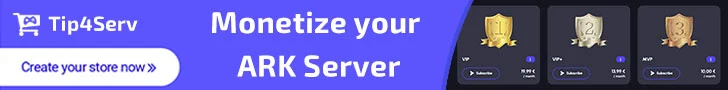Auto-Creation: Automatically creates a personal voice channel when users join designated "Voice Hub" channels
Auto-Deletion: Removes empty temporary channels automatically to keep the server clean
Companion Text Channels: Each voice channel gets a paired text channel for communication
Control Panel: Interactive button-based control panel sent to the text channel for easy management
Owner Assignment: The user who triggers channel creation becomes the owner
Owner-Only Controls: Only the channel owner can manage most settings
Ownership Transfer: Owners can transfer ownership to other users in the channel
Administrator Override: Admins can forcibly take ownership using the "Take Ownership" button
Channel Lock/Unlock
Lock: Prevents new users from joining (only owner and existing members can connect)
Unlock: Restores normal join permissions
Channel Visibility
Hide: Makes the channel invisible to all roles (owner and bot retain access)
Unhide: Restores channel visibility to all users
Moderation Tools
Mute/Unmute: Server mute/unmute users in the voice channel
Kick: Remove users from the voice channel
Ban: Prevent specific users from joining the channel
Add: Grant specific users permission to join a locked channel
User Limits
Set custom user limits (0-99 users)
0 = unlimited users
Channel Naming
Rename temporary channels (rate-limited to 2 renames per 10 minutes)
Automatic text channel renaming to match voice channel
Maximum name length configurable (default: 30 characters)
1. Interactive Control Panel
Located in the companion text channel with buttons for:
Lock/Unlock
Rename
Set User Limit
Transfer Ownership
Hide/Unhide
Manage Users
Take Ownership (Admin only)
### Configurator Included